Introduction to Quarto
2023-10-31
So what is Quarto?
Quarto® is an open-source scientific and technical publishing system built on Pandoc.
Quarto is the next-generation of RMarkdown, which is a platform that allows users to combine plain text and code in a single document and output to a variety of sources.
This means we can weave together narrative text and code to produce elegantly formatted output as documents, web pages, blog posts, books and more.
Quarto (and R Markdown) workflow


Why Quarto, instead of RMarkdown
- Batteries included, shared syntax
- Choose your own editor and your preferred data science language
- Better accessibility and richer features out of the box
- More enhancements overtime - RMarkdown still maintained, but majority of new features built into Quarto
Collaboration with other colleagues in other languages - shared format, choose your editor and your native language
- Reproducibility
- Re-usability
- Extensibility
- “Lazy” ability
Change your mental model
No more copy-paste, no more manually rebuilding analyses from disparate components, no more dread when the data is updated and you need to run an analysis.
Source

Output

Change your mental model
Source
Output
Change your mental model
---
title: "ggplot2 demo"
author: "Norah Jones"
date: "5/22/2021"
format:
html:
fig-width: 8
fig-height: 4
code-fold: true
---
## Air Quality
@fig-airquality further explores the impact of temperature
on ozone level.
```{r}
#| label: fig-airquality
#| fig-cap: Temperature and ozone level.
#| warning: false
library(ggplot2)
ggplot(airquality, aes(Temp, Ozone)) +
geom_point() +
geom_smooth(method = "loess"
)
```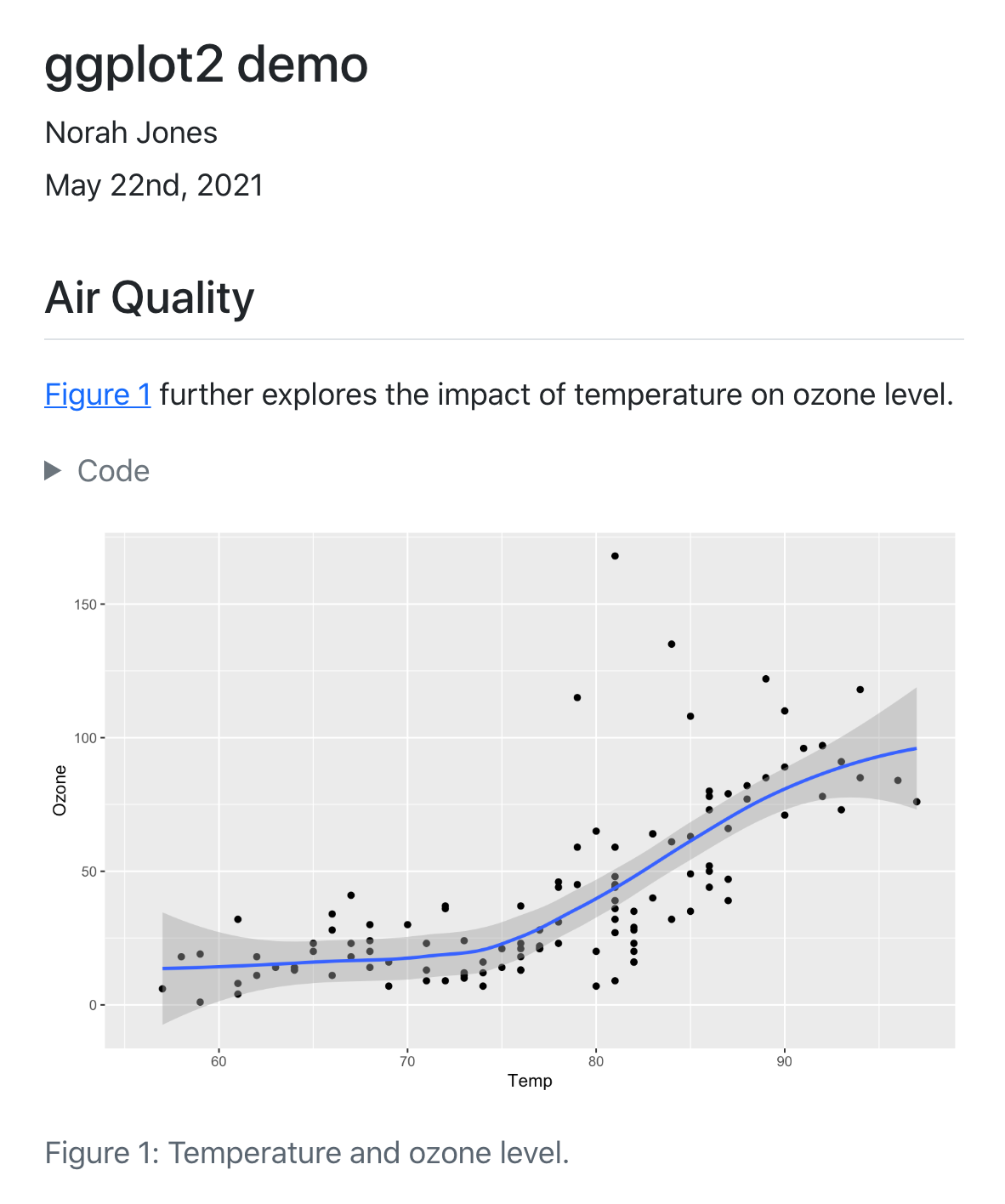
Where to use Quarto
We will be using RStudio. But this also works with Jupyter notebooks (python users), among other platforms.
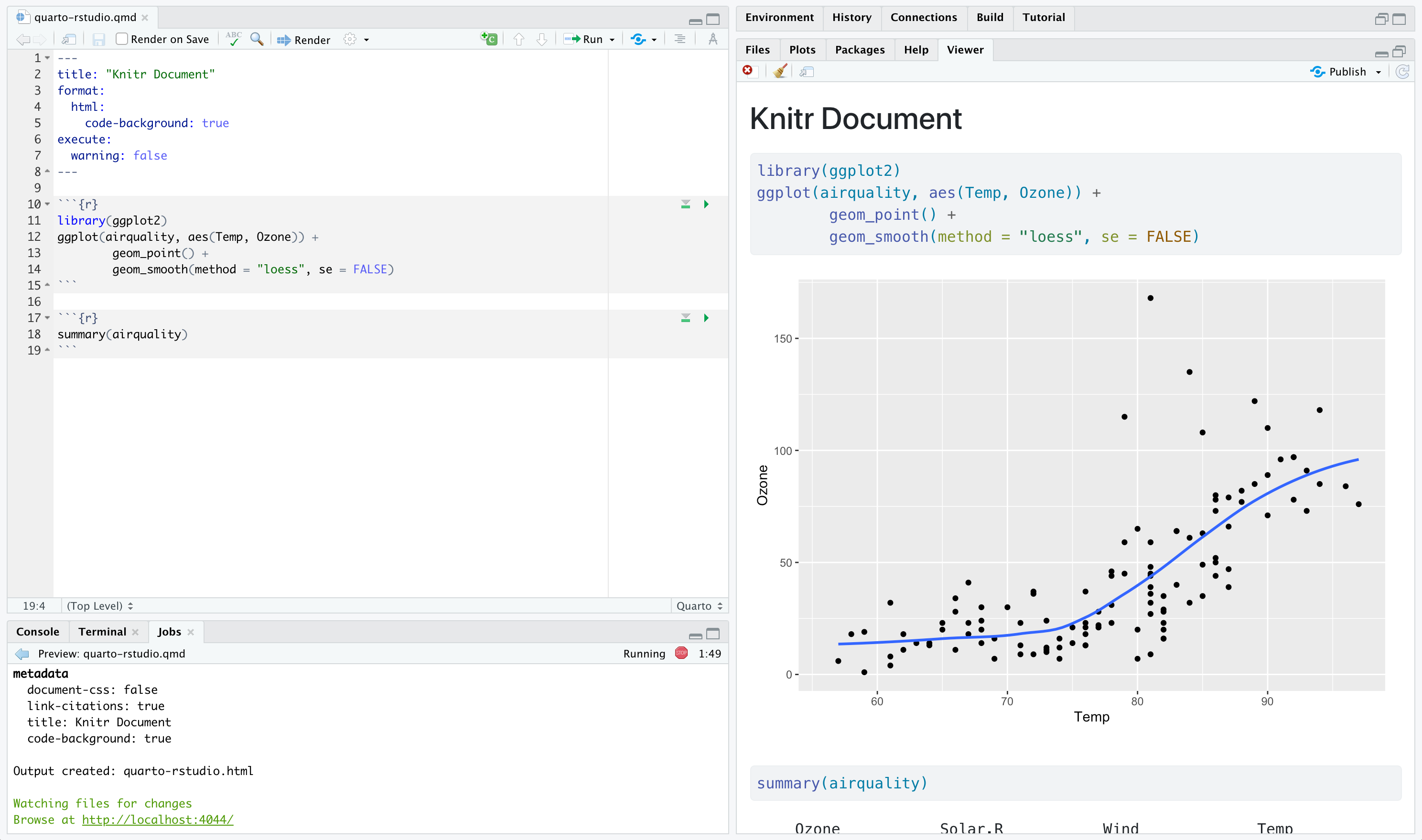
So what is a Quarto doc?
A Quarto document i.e. a
.qmdis a plain text file, like a.rmd, that can be rendered to many different formats
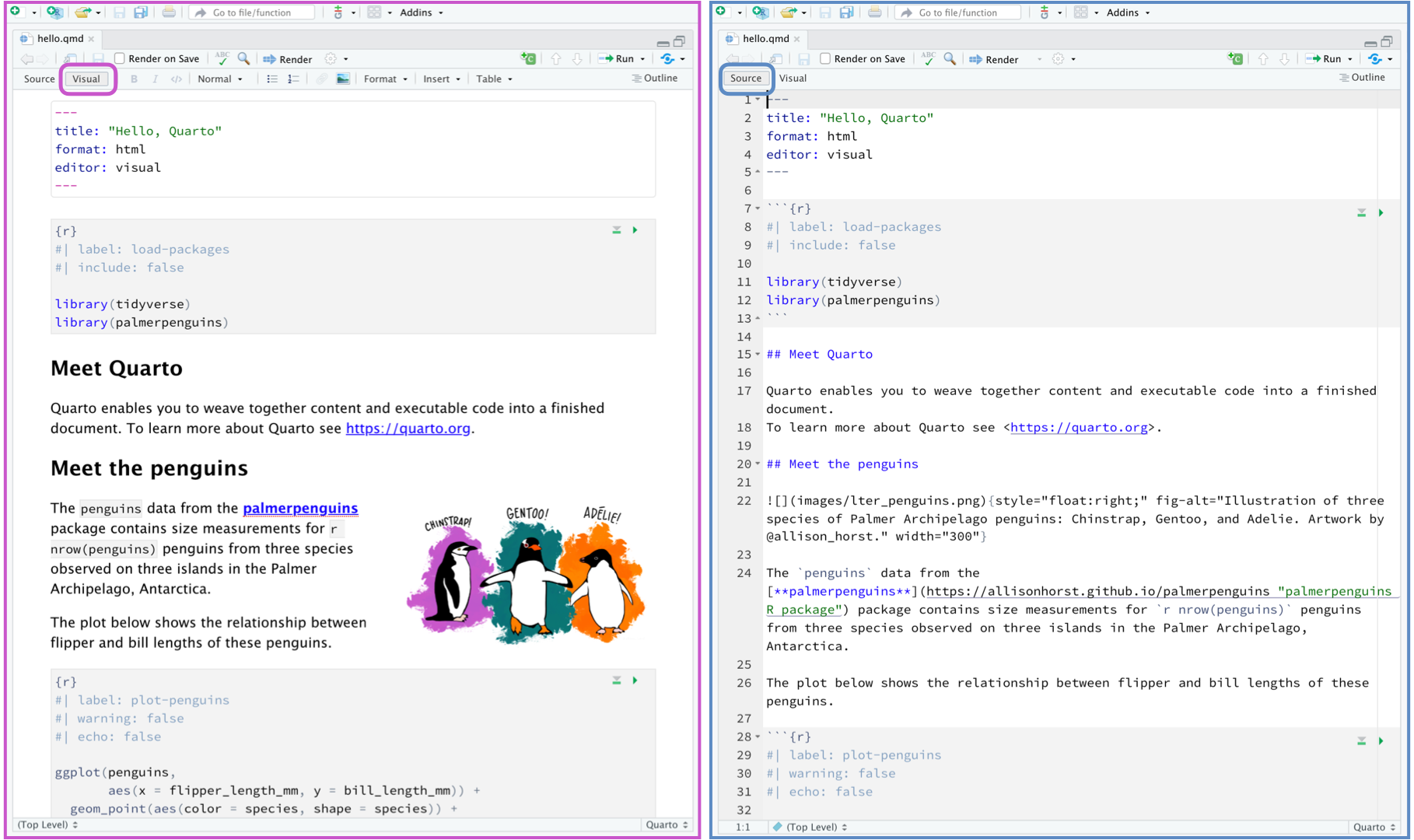
So what is a Quarto doc?

YAML
---
title: "ggplot2 demo"
author: "Norah Jones"
date: "5/22/2021"
format:
html:
code-fold: true
embed-resources: true
---
Currently our header is quite basic.
It includes:
The title of the document; title: “ggplot2 demo”
Who wrote it: author: “Norah Jones”
Date: “5/22/2021”
The output type: html_document
Option to display code; code-fold: true
Option to bundle all files into a single
.htmlfile; embed-resources: true
Code chunks

Code chunk options
 Source: Code chunks
Source: Code chunks
Code chunk example
Markup text
Now that we have a report with a header and some code, we need to explain what the code is doing and why.
This is where the plain text comes in.
Outside of a code chunk, type anything you want. You can even include pictures and tables.
We can also Cross Reference.

Markup text

Text Formatting
| Markdown Syntax | Output |
|---|---|
|
italics and bold |
|
superscript2 / subscript2 |
|
|
|
verbatim code |
Source: Getting Started with Quarto
Headings
| Markdown Syntax | Output |
|---|---|
|
Header 1 |
|
Header 2 |
|
Header 3 |
|
Header 4 |
|
Header 5 |
|
Header 6 |
Source: Getting Started with Quarto
Inline code
Inside your text you can include executable code with the syntax:
For example:
There are 344 rows in the penguins data set.

Rendering file
Save your report and…

Rendering file
Look at your console while it renders:


